OneDrive Upgrade Storage Service 5GB to 15GB Lifetime
============
FAQ:
Q: It is safe to do so?
A: It is totally safe.
Q: Is my onedrive account & password required to perform this upgrade?
A: Account & password is not required.
Q: How long will the upgrade take? Can I use my account normally during the upgrade?
A: Normally the upgrade will take less than a day to complete.
Yes you may use your account normally as there is no interruption.
Q: Can this upgrade do twice ?
A: No, this upgrade only able to do once.
(DO NOT PURCHASE IF YOU PREVIOUSLY HAD UPGRADE)
Steps to upgrade your account :
1)Sign in to https://onedrive.live.com/?v=managestorage
2)Under “Your additional storage” click on “Earn more” and send the referral link.
*Every account cannot add more than 10GB (By default your account is having 5GB storage, so 10+5=15GB) Example: if you had added 2GB before, we can only help you add another 8GB and your total storage will be 15GB.


![OneDrive Storage upgrade by [sonogroup.pk]](https://sonogroup.pk/wp-content/uploads/2023/10/Screenshot-2023-10-21-084247.png)


![Nitro PFD Pro 13 PDF Editor License Key 32 & 64Bit Updateable [Original Retail Lifetime]](https://sonogroup.pk/wp-content/uploads/2022/02/NITRO-PDF-PRO-EXCLUSIVE-by-sonogroup.pk_-300x300.png)

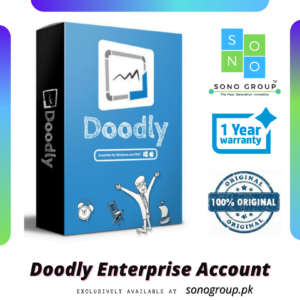

Reviews
There are no reviews yet.